
Terms of Use
Created by: Emma Johnston
Last Updated: November 12, 2025
Terms and Conditions
TERMS AND CONDITIONS
The terms of use detailed below are in addition to our main Terms of Use and Privacy Policy.
Support and onboarding
Support Expectations
1.1 SUPPORT AND RESPONSIBILITIES
At SuperCoach CRM, we believe in empowering our users. Our role is to support you in learning and using the system effectively, not to run your business on your behalf.
We provide done-with-you support, not done-for-you support. This means we offer resources to help you learn the system, done-for-you materials, real-time live chat support to walk you through processes and problem-solve with you, and the ability to submit project requests for our standard resources.
As a user, you are responsible for engaging with the training and resources provided and for developing a working understanding of the system. While we will always provide support and assistance, SuperCoach CRM is not a virtual assistant service and does not carry out tasks on your behalf.
1.2 SUPPORT TICKET VIDEOS
Please note that we do not accept video file attachments in support tickets. All videos must be hosted on a cloud-based platform that allows browser playback. We recommend using tools such as Loom, Jumpshare, or Vimeo.
When contacting support, please name the tool, contact, or workflow where you are experiencing errors, rather than referring only to “my funnel” or “our client.” This helps us resolve your ticket more quickly.
Support Channels
1.3 SELF-SERVE RESOURCES
If you want to learn about the software, you can explore our Information Hub articles. You can also search for answers yourself using the Knowledge Base and the AI-powered support bot at any time via the purple chat bubble.
These resources are continually updated to help you troubleshoot issues and learn at your own pace.
1.4 LEVEL 1 SUPPORT
If you have any how-to questions or need support with platform tools and features, you can access our Level 1 Triage Support Team. This team is available 24/7 via live chat to give you instant answers at any time of day. To access support, click the purple chat bubble in the bottom-right corner of your screen, type the word 'human' and then click Start Chat with Agent. At their discretion, the team may offer Zoom calls, but these cannot be requested directly.
When your chat is complete, please click Finish this chat so the team knows your issue has been resolved. We also encourage you to rate the chat afterwards, as this feedback helps us continue improving our service.
Please note: To keep their service fast and efficient, the Level 1 Triage Support Team does not have access to your account history, strategy notes, or project details. They are not involved with Coach Catalyst, Canva templates, or project requests.
1.5 LEVEL 2 SUPPORT
If you have a more advanced or specialist question, you can email the Level 2 Specialist Support Team at [email protected]. This team is available Monday to Friday, 8:00am – 1:00pm (EDT). When open, we aim to respond within six hours, but please allow up to two business days for a resolution.
Please be advised that if you email the Level 2 Support Team with a Level 1 question, the team will redirect your enquiry to the correct channel.
1.6 LEVEL 2 SUPPORT DESK CLOSURES
The Level 2 Specialist Team Support Desk is closed between Christmas Eve and New Year’s Day. It is also closed on Good Friday, Easter Monday, and all UK and US national holidays. Any additional closures will be published in the Information Hub footer with at least 10 days notice.
The Level 1 Triage Support Team is available 24/7, 365 days a year, and does not observe any public holidays. You can access this team at any time.
Support Calls
2.1 SUPPORT CALLS AND EVENTS
From time to time, we may host group sessions such as co-working calls or power hour calls designed to help users stay focused, as well as success calls where we explore ways to improve your business or make better use of the SuperCoach CRM tools. Attendance is optional and recordings will be provided for success calls.
For more information on when these are taking place, click on the Events tab in the SC Community.
2.2 CONSULTATION CALLS
If you’d like a personalized business strategy discussion, 1-2-1 consultation calls are available for an additional fee. Starting from $97 for a 30-minute call, these calls are best suited for big-picture planning, strategy discussions, or high-level guidance. They are not used to complete implementation work on your behalf. If you require advice on project requests, this is best handled via email with the Level 2 Specialist Support Team.
Consultation calls can only be booked up to five days in advance. Calls must be cancelled at least 48 hours before the scheduled start time or the fee will be non-refundable.
Onboarding
3.1 ACCOUNT SET UP
When you first sign up for SuperCoach CRM, you will need to complete a registration form, provide your original source logo files, and provide DNS access so that we can configure your account correctly.
Once submitted, we will set up your account with the essential features required for the platform to run smoothly. This setup includes (but is not limited to) your account branding, custom values, business profile, chat widget, email template, backend email setup, Instagram links page, and other core items. Some of this setup may not be visible to you directly, but it is necessary for your account to function.
3.1 ONBOARDING PHASES
Onboarding is divided into three phases:
Phase One: Account Setup - You will complete your initial tasks so your account can be finalized. Once both our setup and your tasks are complete, you can move on to the onboarding phases. If you need assistance, the Level 1 Triage Support Team is available 24/7 to guide you.
Phase Two: Orientation - During this phase you will learn how to access self-learning resources, live chat, the SuperCoach CRM community, project requests, and answers to frequently asked questions. You will also be required to watch the onboarding video provided. This orientation will help you know where to find information and support as you learn the system.
Phase Three: Using the Software - Once Phases One and Two are complete, you can begin using the platform more actively. We recommend starting with the Social Planner, Emails, and Calendars. You will have guidance from the Information Hub articles and the Level 1 Triage Support Team. If your plan includes it, this is also the stage where you can begin submitting Project Requests to help you implement the system.
3.3 ONBOARDING/STRATEGY CALL
Users on the GROW and THRIVE plans are entitled to one 25-minute initial strategy call as part of their onboarding. This strategy call is not designed to teach you the full system, but to help you discuss next steps, prioritise features, and make the most of your plan.
Users must be in Phase Three of their onboarding before booking the call, and it must be scheduled within three months of joining. To get the greatest impact from the call, we recommend waiting until you are slightly familiar with the system and have started working with the core tools, so that the conversation has clear purpose and context.
Project requests
Project Requests
4.1 PROJECT REQUESTS
SuperCoach CRM provides a number of done-for-you resources, including funnels, automations, templates, and marketing emails. Seasonal projects are automatically added to your account.
You may also submit standard project requests through the Information Hub Request Page. Standard requests typically include a branded guide or instant access to an existing guide, or a funnel setup for non-seasonal resources.
We recommend submitting requests at least six weeks before your planned launch date. For New Year/January launches, all requests must be submitted by November 30 to ensure completion before the holiday period.
Unless stated otherwise, please allow up to 28 days for standard project requests to be completed. Only one active request can be submitted at a time; once your current request is complete, you may submit another.
4.2 PROJECT CREDITS
Your plan includes a set number of project credits per year. Credits are updated at midnight CST on the 1st of each month. If your balance is full at that time, new credits will not be added until the next cycle.
GROW plan: one new credit per month, rollover permitted up to three credits maximum.
THRIVE plan: two new credits per month, rollover permitted up to six credits maximum.
The number of credits required for each project type is detailed on the Information Hub Request Page. Any seasonal projects that are automatically added to your account do not require credits
4.3 PROJECT EDITS
Once a project is complete, you are responsible for editing the funnel and emails, adding your product and connecting the product to the funnel, and (If applicable) adding your Coach Catalyst program information and updating the workflow.
Guides for completing these tasks are provided on the request page for each resource.
4.4 PROJECT TESTING
You are responsible for testing your funnel once edits are complete. We recommend testing at least five business days before your planned launch so there is time to correct any issues as necessary.
While the Level 1 Triage Support Team can help you with how to test (for example, checking execution logs), if your funnel does not work after testing, you must contact the Level 2 Support Team. Please first work through the Coach Catalyst Troubleshooting Guide, as most issues are resolved through this process.
For New Year/January resources, testing must be completed by December 17 to allow time for the Level 2 Team to resolve any issues before the Christmas closure period.
Custom Requests
4.5 REQUESTS FOR SHARED RESOURCES
If you would like to suggest a new resource that could benefit all users, you may submit your idea to our Ideas Board by emailing [email protected]. If a request receives sufficient upvotes, it will be added to the system and made available to all users.
Requests may be based on internal suggestions (for example, identifying a topic we do not yet cover) or external resources (for example, a paid programme created by a third party). External requests can only be considered where the original provider has produced complete marketing and tutorial materials. Users must also provide proof of purchase before the resource can be added to their account.
4.6 BESPOKE REQUESTS
Bespoke requests are personal, user-specific projects that fall outside the scope of standard project requests. Users on the THRIVE plan may submit one bespoke request per quarter as part of their plan. The cost of these requests starts at three credits, depending on the scope of work.
Additional bespoke requests may be purchased separately by any user. These requests start at $297, with the final cost quoted according to the scope of the project.
Please allow a minimum of 28–42 days for bespoke project requests to be completed. The exact timeframe will be confirmed as part of your project quote and will depend on the size and complexity of the project.
Canva templates
Images and Canva Templates
5.1 IMAGES
Unless stated other, images used within SuperCoach CRM resources are licensed to be used in the specific resource only and must NOT be used for other purposes. For example, images used in one funnel cannot be used in other funnels or on social media.
For images used within Canva resources, please check their terms of use. You are responsible for checking the terms of use/license agreements for any images you use (such as the images you use in funnels, emails, and social media).
5.2 CANVA TEMPLATES
All templates are provided as a single-organization license for use only as final, flattened designs (such as a PDF or image). You can edit the Canva resources in any way you want and use it with your fitness clients and within your coaching programs. You can add your brand name, logo, and colors. You can edit the text, delete information, and add new information.
You must NOT share your Canva links with your clients or anyone else and you must not sell, pass on or give this document to anyone outside of your coaching business (such as other coaches, trainers, consultants).
5.3 CANVA PRO
Although you can edit the guides using the free version of Canva, you will need a Canva Pro account to download the guides, or will need pay a one-time fee. If you do not have a Canva Pro account, you could also swap the premium images for free images.
Emails and Phone
Emails
6.1 EMAIL COSTS
If your monthly average goes over your plan allowance, additional emails cost $1 per 1000 emails. You can check the number of emails send within a given time frame by going to Settings > Email Services > Email Analytics.
6.2 EMAIL ALLOWANCES
There is no daily limit on the number of emails you can send, but if you plan to send more than 15,000 per day, we will need to add a limit extension to your account.
Note that for first ten days, in order to 'warm up' your sending domain, you will be limited to 100 emails on day 1, 200 emails on day 2, etc, 900 emails on day 9 and 1000 emails on day 10.
6.3 SENDING THRESHOLDS
Our email provider has sending thresholds in place to protect your email reputation (so your emails go to your contact's inbox, not the spam folder). The bounce rate for a bulk email should be less than 3%. If you go over that threshold, your emails will be temporarily suspended for 24 hours so that you can make the necessary changes needed.
6.4 EMAIL VALIDATION
We offer the option email validation for all accounts. The system checks each email address every 90 days to check it is valid, which eliminates bounces, etc. Email validation costs $0.003 per verification (which is would be around 3335 emails per $10). To enable Email Validation, go to the Settings > Business Profile.
6.5 COMPLIANCE
It is your responsibility to ensure that your transactional and marketing emails are compliant with the regulations of the country that the contact resides in (such as CAN-SPAM, CASL, GDPR and APP). You must include an unsubscribe link at the bottom of any marketing emails and, where applicable, have gained explicit or implied consent (such as adding a appropriate checkbox to forms and surveys or using a double opt-in system).
Click here for more information about how to set up an unsubscribe link or double opt-in system. Click here for information about CAN-SPAM (US), click here for information about CASL (Canada), click here for information about GDPR (EU and UK), and click here for information about APP (Australia).
6.6 GMAIL AND YAHOO COMPLIANCE
Starting from February 2024, Gmail and Yahoo now require bulk senders to authenticate their emails, make it easy to unsubscribe and stay under a reported spam threshold.
You must have a dedicated sending domain and your outgoing email address should be from the domain as your dedicated sending domain. You must always include an unsubscribe line and your spam complaint rates must be less than 0.3% (ie, for every 1000 emails you send, you must receive less than 3 complaints).
6.7 SHARED IP ADDRESSES
Bulk sending is different from one-to-one emails sent directly from your personal email account, as emails must first be processed through a server before being delivered. For cost effectiveness, SuperCoach CRM uses shared servers, meaning multiple users send from the same IP address. This is standard industry practice.
For users with sufficiently high sending volumes, a dedicated IP address may be available on request for an additional fee.
Phone
7.1 PHONE BILLING
Our phone system works on a pay-as-you-go basis. You will be recharged automatically when your account balance hits zero (and there is no time limit to use up your balance). To view your current balance, go to Settings > Company Billing > Credits. Click on See Details to see your transaction history.
7.2 TEXT MESSAGE COSTS
In our phone system, you’re not charged per text message, but per message segment (see below). When you send a message, the system shows you both the character count and the number of segments. This is important to keep an eye on, because you’re billed per segment, not per visible message.
A single message might look short on screen, but if it’s long enough to spill into multiple segments (for example, it includes line breaks, emojis, or is just a few characters over the 160-character limit), it can easily become two, three, or four segments — and the cost increases accordingly.
Phone costs vary per country. In the US and Canada, it costs $0.95 to send or receive 100 SMS message segments. SMS messages in the US and Canada are also subject to additional external fees from carriers.
In the UK, it costs $4.20 to send 100 SMS message segments and $0.95 to receive 100 SMS message segments. In Australia, it costs $5.15 to send 100 SMS message segments and $0.95 to receive 100 SMS message segments.
Click here for a tool you can use to calculate how many message segments will be sent.
7.3 MESSAGE SEGMENTS
Messages are sent in 140 byte chunks known as message segments. For messages containing standard text (GSM encoded messages), this is the equivalent to 160 characters per segment. For messages that contain emojis (UCS2 encoded messages), this is the equivalent to 70 characters per segment.
When you send multi segment, messages need to use a data to tell the destination how to reassemble it. This takes up 6 bytes per message leaving only 67 characters for UCS2 encoded messages or 153 for GSM encoded messages.
7.4 PHONE CALL COSTS
Phone call costs also vary per country. In the US and Canada, it costs $0.0168 per minute to make calls and costs $0.0102 per minute to receive calls.
7.5 A2P 10DLC
For phone numbers in the US, you must complete brand and campaign registration. This is a mandatory requirement. Any messages sent using unregistered phone numbers will be blocked by carriers (but you will still be charged for sending these messages).
There is a small monthly campaign fee, as well as an initial application fee. These vary depending on your month usage and campaign type. Click here for more information.
7.6 SENDING THRESHOLDS
Our phone provider has sending thresholds to protect your sending reputation and limit exposure. based on high opt-out rates or error delivery rates. A delivery error indicates that the phone number is no longer in service/unreachable, or use a non SMS capable device such as a landline.
If you have a high opt-out rate (more than 1%) or high delivery error (more than 8%), your SMS messaging capabilities will be suspended for 24 hours so that you can make the necessary changes needed.
7.7 NUMBER VALIDATION
We offer the option number validation for all accounts. Ensuring you are sending to a valid mobile number improves your delivery rate and decreases your error rate and risk of account restriction. Phone number validation costs $0.005 per validation and will only be triggered once per contact. To enable Number Validation, go to the Settings > Business Profile.
7.7 COMPLIANCE
It is your responsibility to ensure that your transactional and marketing emails are compliant with the regulations of the country that the contact resides in (such as CAN-SPAM, CASL, GDPR and APP). You must include an unsubscribe link at the bottom of any marketing emails and, where applicable, have gained explicit or implied consent (such as adding a appropriate checkbox to forms and surveys or using a double opt-in system).
Click here for more information about how to set up an unsubscribe link or double opt-in system. Click here for information about CAN-SPAM (US), click here for information about CASL (Canada), click here for information about GDPR (EU and UK), and click here for information about APP (Australia).
AI AND PREMIUM SERVICES
Premium AI Services
8.1 CONVERSATION AI
We offer Conversation AI to help you respond to contacts, answer their questions, and book appointments. Conversation AI costs $0.02 per response (so $10 will give you 500 responses) or $79 per month for unlimited responses. This can be accessed in Settings > Conversation AI.
8.2 CONTENT AI
We offer Content AI to help you quickly generate copy for your funnels, emails and social media posts. Content AI costs $0.12 per 1000 words generated (so $10 will give you 85470 words). This can be accessed in Funnels, Emails and Social Planner. You can view previously generated text by going to Automation > Content AI.
8.3 IMAGE AI
We offer Image AI so you can generate images for your funnels, emails and social media. Image AI costs $0.078 per image generated (so $10 will give you 130 images). This can be accessed in Funnels, Emails, Social Planner and Media Storage. You can view previously generated text by going to Automation > Content AI.
8.4 WORKFLOW AI
Workflow AI which costs $0.036 per GPT 4 and 4o execution and $0.018 per GPT 3.5 & 4o Mini executions (so $10 will give you 280 GPT 4 and 4o executions or 555 GPT 3.5 and 4o Mini executions). This can be accessed in Automation > Workflows.
8.5 REVIEW AI
We offer Review AI to help you respond to reviews added to Facebook and Google. Review AI which costs $0.096 per response (so $10 will give you 105 images). This can be accessed in Reputation > Settings.
8.6 AI EMPLOYEE
It is also possible to have unlimited access to AI by activating Employee AI for $127 per month. This includes all six AI tools — voice, conversation, reviews, content, workflow assistant, and funnels. You would also gain access to Ask AI, which generates personalized content in a conversational GPT-style format and is only available on subscription plans.
Premium Services
9.1 DOMAINS
You can purchase domains internally. Go to Settings > Domains & URL Redirects > Domains and click Purchase a Domain. Depending on the domain type, costs typically range from $8 to $13 per year. Once a domain is purchased, transactions are considered final and non-refundable. Click here for more information.
If you need to transfer your domain away from SuperCoach CRM, just send an email request to Support. We will then create an EPP code/Auth Code for you to use with your new provider. Please allow 3-5 working days for this process to be completed.
9.2 NUMBER VALIDATION
We offer the option number validation for all accounts. Ensuring you are sending to a valid mobile number improves your delivery rate and decreases your error rate and risk of account restriction. Phone number validation costs $0.005 per validation and will only be triggered once per contact. To enable Number Validation, go to the Settings > Business Profile.
9.3 EMAIL VALIDATION
We offer the option email validation for all accounts. The system checks each email address every 90 days to check it is valid, which eliminates bounces, etc. Email validation costs $0.003 per verification (which is would be around 3335 emails per $10). To enable Email Validation, go to the Settings > Business Profile.
9.4 WORKFLOW PREMIUM ACTIONS
We offer a number of premium workflow actions, including Google Sheets, custom webhooks and Slack. Premium workflow actions cost $0.013 per action (so $10 will give you about 835 actions). For comparison, Zapier actions cost a minimum of $0.025 per action (and that is only if you use the full allowance per month).
Premium workflow actions are indicated with a gold crown symbol.
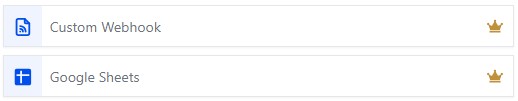
9.5 WHATSAPP
We offer Whatsapp messaging, which costs $30 per month. To start using Whatsapp, go to Settings > Whatsapp.
Click here for more information about Whatsapp.
9.6 BRANDED KOLLAB APP
We offer a branded version of the Kollab app for $59 per month. In order to get your own branded app, you will also need to register for a Google developer account ($25 one time fee) and Apple developer account ($99 per year).
9.7 YEXT ONLINE LISTINGS
We offer Online Listings by Yext. This is available to businesses in the US, Canada and UK and costs $49 per month.
Click here for more information. To add Yext to your account, email [email protected].
9.8 ACCOUNT CREDIT
The cost of all premium services gets deducted from your account credit. When the balance hits a certain threshold, your balance is automatically topped up by a set amount. You can view your current balance, change the threshold and auto recharge amount and see past transactions by going to Settings > Company Billing.
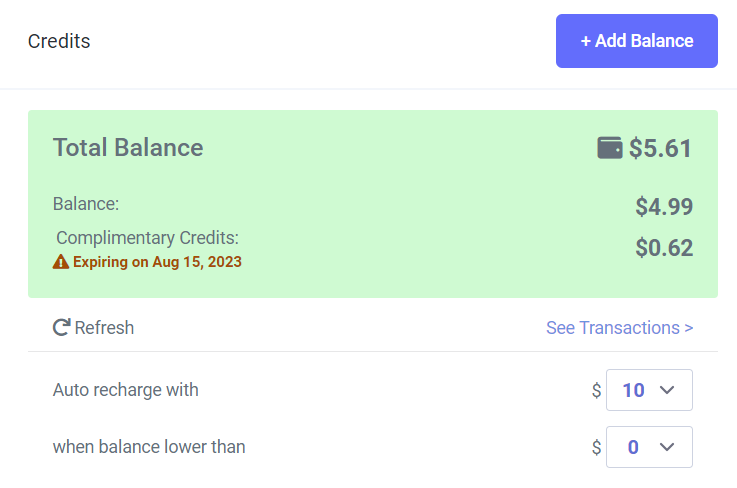
9.9 CANCELLATION OF PREMIUM SERVICES
Subscriptions to WhatsApp, Yext, branded Kollab app, and other premium services can be canceled by contacting Support with at least 14 days notice. As these are third-party integrations, we are unable to offer refunds for any payments already processed.
Payment Fees
9.10 PAYMENT FEES
We have integrations with Stripe, Paypal, Square, Authorize.net and NMI. Payments are subject to fees charged by those providers (there is no additional fee charged by SuperCoach CRM). These fees will vary from country to country.
Click here for information about Stripe fees and click here for information about Paypal fees.
Subscriptions and cancellations
Subscriptions and Payments
10.1 MONTHLY/ANNUAL PLANS
Payments are taken on a monthly basis, starting from the date of sign up. We also offer annual plans where you 12 months for the price of 10 months. To view or change your plan, go to Settings > Company Billing.
All subscriptions are billed in full months and are non-refundable. If you cancel partway through a billing cycle, you will continue to have access until the end of your current billing period. No partial refunds will be given for unused time.
10.2 PLAN CHANGES
From time to time, SuperCoach CRM may update or improve subscription plans. Existing users will remain on their original plan unless they choose to switch. It is the responsibility of each user to review available plans and request a change if they wish to take advantage of new features or pricing. We do not downgrade or remove features from active plans without moving users to an equivalent or improved option.
We also reserve the right to retire legacy plans. If a plan you are on is retired, you will be given at least 30 days’ notice and moved to the nearest equivalent plan.
10.3 PRICE INCREASES
In extremely rare circumstances, SuperCoach CRM may apply a small percentage increase to subscription pricing. In such cases, the change will apply to all active plans. You will be given at least 30 days’ notice before any increase takes effect, and you are free to cancel your subscription if you do not wish to continue under the new pricing.
We have not increased subscription prices since 2021, and any future adjustments will only be made when absolutely necessary.
10.4 COOLING OFF PERIOD
We offer a 7 day cooling off period for new subscriptions. During this period, you can cancel your subscription for any reason. In this instance, we will refund your unused subscription on a pro-rata basis, minus a $65 admin fee.
Cancellations
11.1 CANCELLATIONS
You can cancel your SuperCoach CRM account at any time. There is no minimum contract, however cancellations must be made with at least 14 days’ notice before your next billing date.
To cancel your account, you can either email [email protected] or go to Settings > Billing and click Modify or Cancel Subscription. This page also includes options to downgrade or upgrade to a different plan.
Once cancelled, your account will be suspended for three months. After this period, your account will be permanently deleted. Please note that no new project requests can be processed within 28 days of your cancellation date.
11.2 ACCOUNT CLOSURE RESPONSIBILITIES
When cancelling your account, you will need to delete your phone number from the system. Failure to do so may result in continued carrier charges during the three-month suspension period.
It is also your responsibility to cancel recurring invoices, set any active workflows to draft, remove or deactivate integrations, and deactivate any connected domains. We recommend exporting your client data before your cancellation date. Click here for more information on how to export your client data from Contacts.
SuperCoach CRM is not responsible for retaining or restoring any data once your account has been permanently deleted.
Account Transfer
11.3 ACCOUNT TRANSFER
If you are moving to another Lead Connector provider and have been with us for longer than 12 months, it may be possible to transfer your account to your new provider. There is an admin fee of $97 for this service and you will need to allow 14 days for this to be completed. Your subscription must remain active until the time of transfer, and any remaining time on your subscription will not be refunded. This service is not available once your account has been cancelled.
For copyright/intellectual property reasons, all SuperCoach CRM templates (and anything that is a derivate of those templates) will be removed your account. This will include funnels, websites, email templates, forms, surveys, workflows, custom fields and custom values. You will be able to keep your phone number, contacts and conversation history, calendars, pipelines, and review settings.
Account Snapshots
11.4 ACCOUNT SNAPSHOTS
If you’d like us to add an external Lead Connector snapshot to your account, please email the link to [email protected]. Please allow up to three working days for this to be completed. We can import up to four snapshots per calendar year; after that, an additional admin fee may apply. It’s important to note that external snapshots cannot be detached or removed from your account once added, and we are unable to check for conflicts or overwrites during import, so there is a risk that resources may be duplicated or overwritten.
We do not provide SuperCoach CRM snapshots for use with other providers.
Changes
12.1 CHANGES TO TERMS
We occasionally update our plans, pricing, and terms to improve our services. While changes are rare, we reserve the right to make adjustments when necessary. If a change affects your current plan, we will provide at least 30 days’ notice, and updates will be published in the Information Hub and Community.
This may include adjustments such as an annual increase to phone charges or changes to our premium services.

If you have a quick, system-specific "how-to" question, you can chat with our L1 Technical Support Team using the purple chat bubble in the bottom corner of the software. This team offers live chat 24/7, giving you instant access to help at any time of day.
If you have a more complex or outcome-specific “how-to” question, or a query about project requests, done-for-you resources, or Coach Catalyst, you can email our L2 Specialist Team at [email protected]. This team is available Monday to Friday, 8:00am – 1:00pm (EDT).
© 2026 SuperCoach CRM