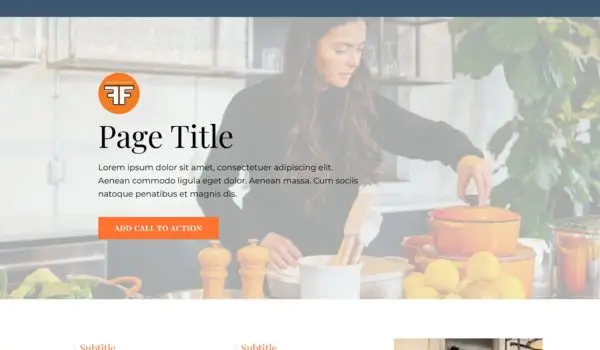Funnel Templates
Created by: Emma Johnston
Last Updated: August 31, 2025
Funnel Templates
FUNNEL TEMPLATES
We’ve added a range of general funnel templates that can be used for a variety of projects — whether you’re selling Coach Catalyst programs, promoting your own offers, running lead-generation campaigns, or simply setting up a single-page website.
Funnel Instructions
FUNNEL INSTRUCTIONS
1. To use a funnel template, go to Sites > Funnels and open the General Funnels Templates folder.
2. Click on the ellipsis menu for the required funnel (three vertical dots) and select Clone.
3. Rename the funnel and press Confirm to continue.
4. Once the new funnel has finished cloning, click on the ellipsis menu for the new funnel (three vertical dots) and select Move to Folder. Either select a folder from the dropdown list or choose Move to Root Folder.
TEMPLATE NOTES
Not all the sections or pages in each funnel will be relevant, and you may need to add or remove sections to suit your project. You can clone, rearrange, or delete sections as required, and add additional elements when needed.
Both templates and webpages can be used interchangeably. Websites are usually one-step funnels with a navigation bar, while templates are multi-step funnels with payment and confirmation pages. Either can be adapted for your needs.
Click here for information about the funnel editor and click here for more information about using funnel elements.
Template Previews
Funnel Previews
FUNNEL PREVIEWS
Click below to see a preview of the funnel templates. For a full, branded preview, go to Sites > Funnels and open the General Templates folder. Click on the required template and then click on the View Page icon below the thumbnail image.

BATTLE ROPES

BLACK SMOKE
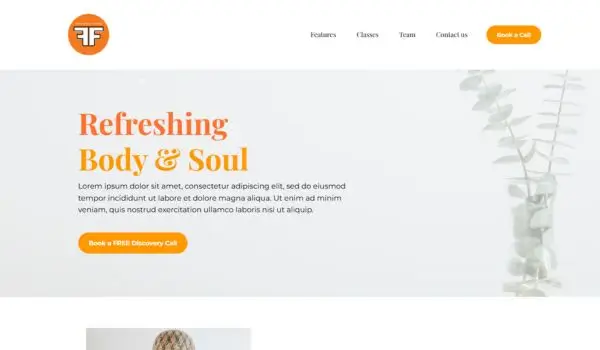
BODY AND SOUL
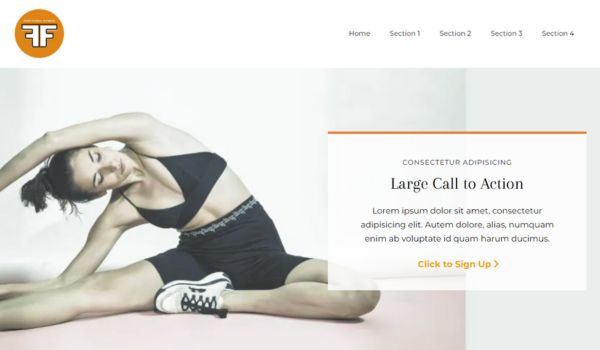
CLASSIC
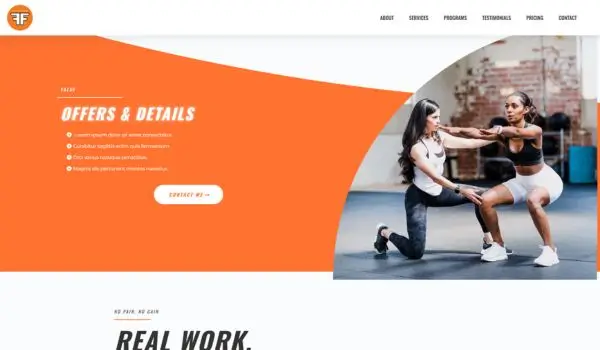
CURVA IMPACT
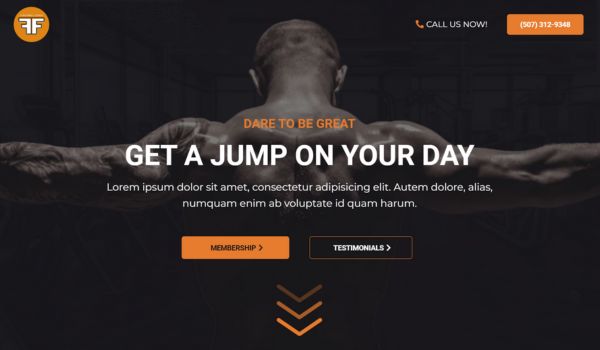
FITNESS MEMBERSHIPS
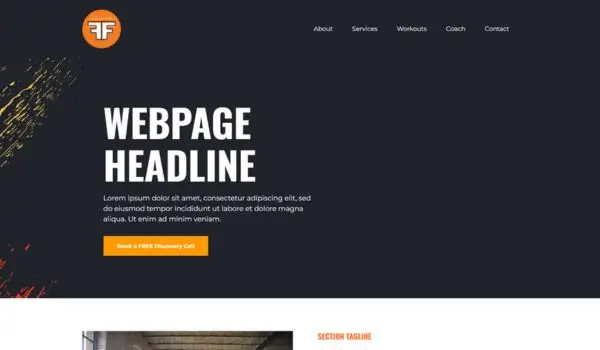
GYM SPLASH

HEXAGONS
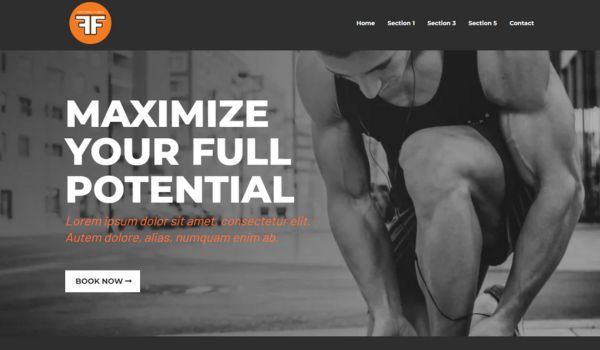
JET

KARLEON

LINES
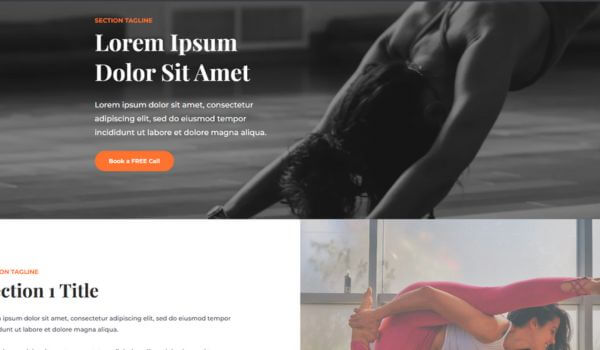
SPIRIT BLOCKS
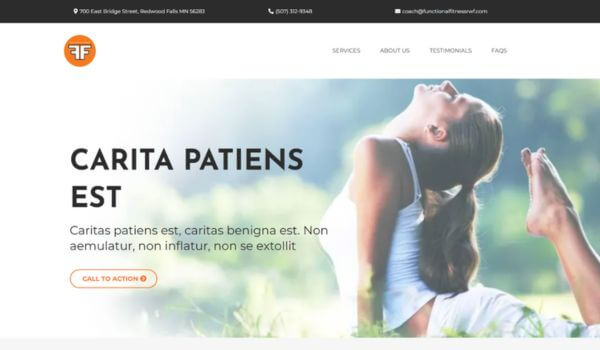
VITALITY

WAVES
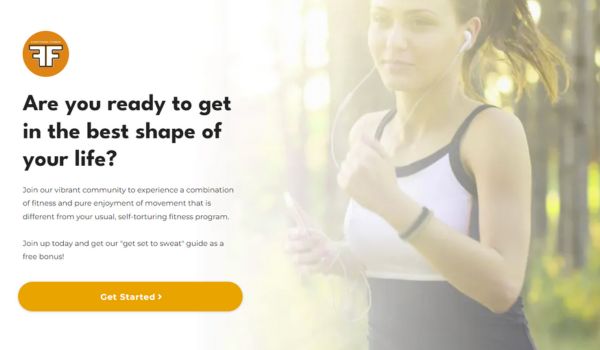
WHITE GRADIENT
Template Notes
Funnel Resources and Notes
BATTLE ROPES IMAGES
The background images for this funnel are by Leon Ardho from Pexels. Click here for the header image, click here for the middle image, and click here for bottom image.
BLACK SMOKE IMAGES AND NOTES
The main background image for this funnel is by Colin Lloyd on Unsplash. Click here for the smoky image.
To change the text color in the titles, underline the required text.
SUNSHINE DAWN AND SUNSHINE DUSK NOTES
Sunshine Dawn and Sunshine Dusk are identical 11-page funnels designed by Gusten Sun. Sunshine Dawn defaults to your brand colors, while Sunshine Dusk uses lighter highlight tones.
HEXAGONS IMAGES
Click here for a Canva template for the images and icons used in this funnel.
JET IMAGES
The images on this funnel are from Unsplash. The header image is by Alexander Redl, the battleropes image is by Chase Kinney, the bridge image is by Boxed Water, and the barbell image is by John Arano.
WAVES IMAGES
Click here for a Canva template for the image used in the header.
WHITE GRADIENT IMAGES
Click here for a Canva template for the images used in the header/footer. The running image is by StockSnap on Pixabay.

If you have a quick, system-specific "how-to" question, you can chat with our L1 Technical Support Team using the purple chat bubble in the bottom corner of the software. This team offers live chat 24/7, giving you instant access to help at any time of day.
If you have a more complex or outcome-specific “how-to” question, or a query about project requests, done-for-you resources, or Coach Catalyst, you can email our L2 Specialist Team at [email protected]. This team is available Monday to Friday, 8:00am – 1:00pm (EDT).
© 2026 SuperCoach CRM